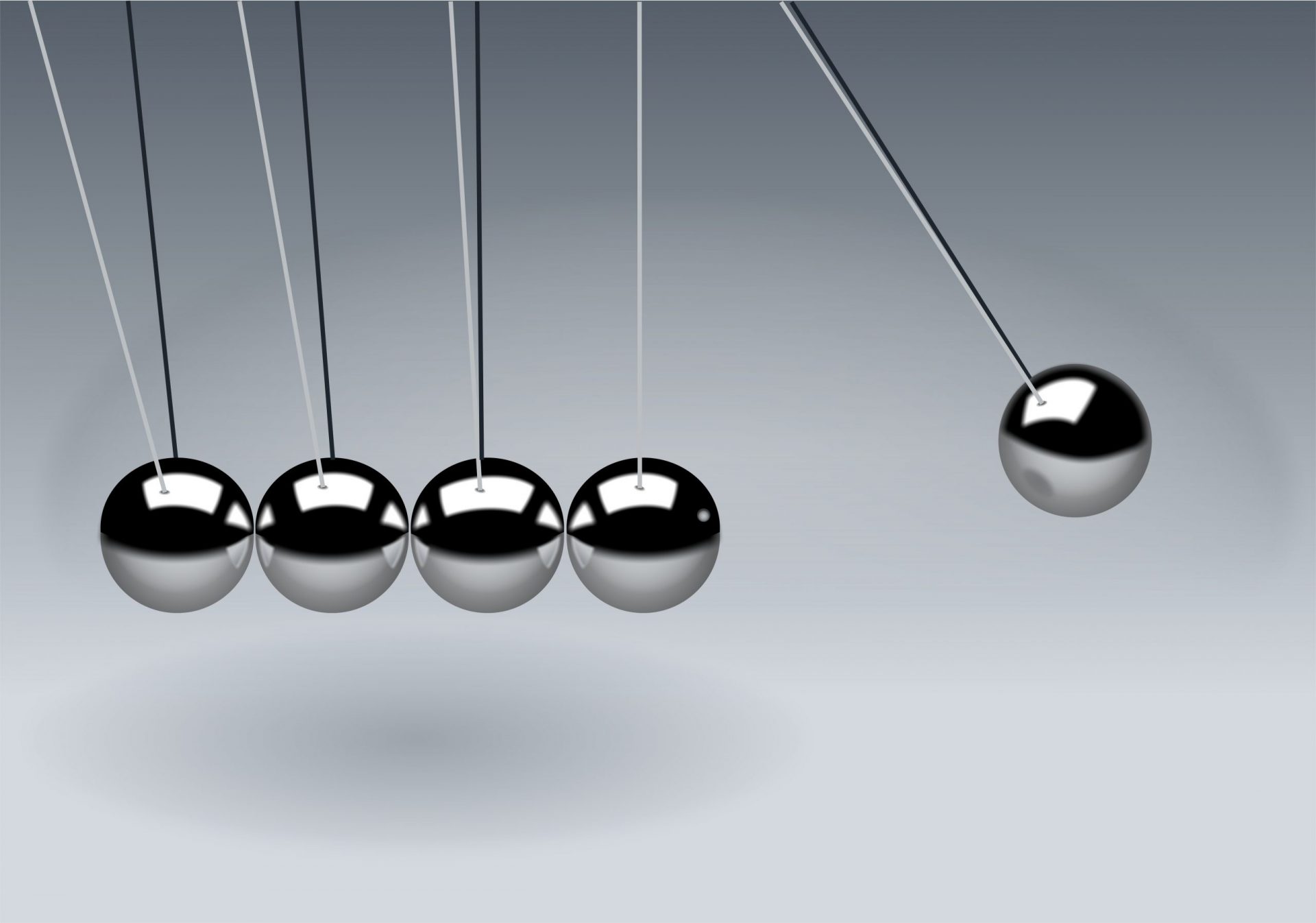Rhode Island is a state full of rich history, interesting people, and wonderful places to…
Top 10 Ways To Optimize Your E-Commerce Store (PART II)
Hello there, this is a continuation of PART I post on optimizing E-Commerce store for better sales and traffic. In case if you had missed PART I here is the link.
6. Use Markup to Enable Rich Snippets and Knowledge Graphs
As an e-tailer, you can give search engines detailed product information to display – such as price, availability, and review ratings – right on the search page. Google and other search engines are aggressively rolling out new formats for search results. Sites that get featured in the Rich Snippets and Knowledge Graphs are now the first place where visitors tend to click. Getting featured in this part of SERP will help attract clicks and, ultimately, more visitors to your page. Use Google’s Structured Data Testing Tool to see if your pages are properly using Schema.org markup formatting.
7. Add Breadcrumbs
Website breadcrumbs allow both Google and your customers to understand specific parent-child relationships when it comes to products and product categories. Think of it as a roadmap that makes it easier for search engines to crawl and index your site. This tried-and-true tactic can help to improve your user experience and rankings with minimal effort.
8. Optimize Your Content
This is a huge category (and a separate article altogether), but I want to specifically focus on two main areas:
Product Descriptions
Product Descriptions are often a challenge for e-tailers who sell products from manufacturers that also have an e-commerce presence. To separate yourself from competitors, focus on the psychology behind the product. Why would someone purchase this particular product? Give more than the generic details the manufacturer offers.
From an SEO perspective, think about the terms you are trying to rank for. Although we never encourage keyword stuffing, spend some time researching keywords that make sense for your products and include them in places that make sense.
Category Pages
From a content perspective, treat category pages as individual Homepages. By this, we mean to optimize your content (H1s, links, etc.) for the term you are trying to rank for. This will allow for a broader sense of content and increase your chances of ranking for slightly broader terms.
9. Optimize for Site Search
Although site search is not a specific SEO tactic, it is an essential website feature that affects the way customers find products. When it comes to your product pages, place keywords with high internal search volume into H1 & H2s as well as body copy and meta descriptions. This will help with your keyword focus and product placement within Search Engine Results Pages (SERPs). Bonus tip: enable Site Search feature in Google Analytics to track what your visitors are searching on your site. You can enable this feature in
“View Settings” under “Site Search Settings”, then enter your search parameter query (based on the e-commerce platform you use). The search terms can later be viewed under Behavior – Site Search section in Google Analytics.
10. Monitor Your SEO Visibility
Google is known to roll out at least 2 or 3 major algorithm changes every year. The last updates prioritized mobile friendly and HTTPS protocol enabled sites. Be sure to frequently monitor your SEO visibility via third-party tools such as Searchmetrics and MOZ Site Explorer. Being proactive when it comes to organic performance can help you stay ahead of the competition.
If you are looking for a reliable marketing and technical team to handle your E-Commerce projects or other web projects, please feel free to contact us using the form below.
[ARForms id=103]